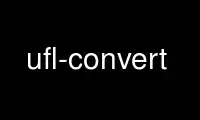
This is the command ufl-convert that can be run in the OnWorks free hosting provider using one of our multiple free online workstations such as Ubuntu Online, Fedora Online, Windows online emulator or MAC OS online emulator
PROGRAM:
NAME
ufl-convert - Convert a .ufl file to some other format.
SYNOPSIS
ufl-convert [OPTIONS] input.ufl
OPTIONS
-h, --help
Display help text and exit.
-o OUTPUTDIR, --outputdir=OUTPUTDIR
Output directory.
-i INPUTDIR, --inputdir=INPUTDIR
Output directory.
-c COMPILE, --compile=COMPILE
´Compile´ forms: apply expression transformations like in a quadrature based form
compilation.
-f FORMAT, --format=FORMAT
Rendering format (str, repr, tree, dot, latex).
-t FILETYPE, --filetype=FILETYPE
Output file type (txt, py, dot, tex, ps, pdf, png).
-s SHOW, --show=SHOW
Open in an external viewer.
EXAMPLES
ufl-convert -omydir -iyourdir -c -f -tpdf -s mass.ufl
Use ufl-convert online using onworks.net services
