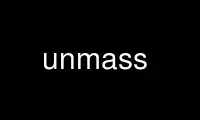
This is the command unmass that can be run in the OnWorks free hosting provider using one of our multiple free online workstations such as Ubuntu Online, Fedora Online, Windows online emulator or MAC OS online emulator
PROGRAM:
NAME
unmass - extract game archive files
SYNOPSIS
unmass [options] file
DESCRIPTION
This manual page documents briefly the unmass command.
unmass is a tool to extract game archives. It supports the following archive types:
Crismon Land, Baldur's Gate 2, Civilization 4, Doom (WADs), Dune 2, Etherlords 2, Final
Fantasy 7 and 8, Flashpoint, Knights of Xentar, Metal Gear Solid (DARs), Moorhuhn 2 and 3,
Megaman Legends, Oni, Operation Flashpoint, Princess Maker 2, Quake 1, RollCage, Swine,
Unreal Tournament umods, Virtua Fighter bitmaps, MEA exe's, some economy file format.
OPTIONS
-h, --help
Show summary of options.
-e <archive file> <file name> [...<file name>]
Opens the archive and extract files.
--modules
Prints out list of modules for archive loading.
--list <archive file>
Opens the archive and prints list of the files inside.
EXAMPLES
Display list of files contained inside archive 'battle.lgp'
unmass -list battle.lgp
Opens 'battle.lgp' and extracts file 'aabc.txt' and all files ending
with 'dat' into current directory
unmass -e battle.lgp aabc.txt *dat
Use unmass online using onworks.net services
