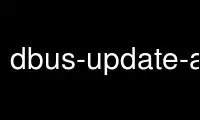
This is the command dbus-update-activation-environment that can be run in the OnWorks free hosting provider using one of our multiple free online workstations such as Ubuntu Online, Fedora Online, Windows online emulator or MAC OS online emulator
PROGRAM:
NAME
dbus-update-activation-environment - update environment used for D-Bus session services
SYNOPSIS
dbus-update-activation-environment [--systemd] [--verbose] --all | VAR... | VAR=VAL...
DESCRIPTION
dbus-update-activation-environment updates the list of environment variables used by
dbus-daemon --session when it activates session services without using systemd.
With the --systemd option, if an instance of systemd --user is available on D-Bus, it also
updates the list of environment variables used by systemd --user when it activates user
services, including D-Bus session services for which dbus-daemon has been configured to
delegate activation to systemd. This is very similar to the import-environment command
provided by systemctl(1)).
Variables that are special to dbus-daemon or systemd may be set, but their values will be
overridden when a service is started. For instance, it is not useful to add
DBUS_SESSION_BUS_ADDRESS to dbus-daemon's activation environment, although it might still
be useful to add it to systemd's activation environment.
OPTIONS
--all
Set all environment variables present in the environment used by
dbus-update-activation-environment.
--systemd
Set environment variables for systemd user services as well as for traditional D-Bus
session services.
--verbose
Output messages to standard error explaining what dbus-update-activation-environment
is doing.
VAR
If VAR is present in the environment of dbus-update-activation-environment, set it to
the same value for D-Bus services. Its value must be UTF-8 (if not, it is skipped with
a warning). If VAR is not present in the environment, this argument is silently
ignored.
VAR=VAL
Set VAR to VAL, which must be UTF-8.
EXAMPLES
dbus-update-activation-environment is primarily designed to be used in Linux
distributions' X11 session startup scripts, in conjunction with the "user bus" design.
To propagate DISPLAY and XAUTHORITY to dbus-daemon and, if present, systemd, and propagate
DBUS_SESSION_BUS_ADDRESS to systemd:
dbus-update-activation-environment --systemd \
DBUS_SESSION_BUS_ADDRESS DISPLAY XAUTHORITY
To propagate all environment variables except XDG_SEAT, XDG_SESSION_ID and XDG_VTNR to
dbus-daemon (and, if present, systemd) for compatibility with legacy X11 session startup
scripts:
# in a subshell so the variables remain set in the
# parent script
(
unset XDG_SEAT
unset XDG_SESSION_ID
unset XDG_VTNR
dbus-update-activation-environment --systemd --all
)
EXIT STATUS
dbus-update-activation-environment exits with status 0 on success, EX_USAGE (64) on
invalid command-line options, EX_OSERR (71) if unable to connect to the session bus, or
EX_UNAVAILABLE (69) if unable to set the environment variables. Other nonzero exit codes
might be added in future versions.
ENVIRONMENT
DBUS_SESSION_BUS_ADDRESS, XDG_RUNTIME_DIR and/or DISPLAY are used to find the address of
the session bus.
LIMITATIONS
dbus-daemon does not provide a way to unset environment variables after they have been set
(although systemd does), so dbus-update-activation-environment does not offer this
functionality either.
POSIX does not specify the encoding of non-ASCII environment variable names or values and
allows them to contain any non-zero byte, but neither dbus-daemon nor systemd supports
environment variables with non-UTF-8 names or values. Accordingly,
dbus-update-activation-environment assumes that any name or value that appears to be valid
UTF-8 is intended to be UTF-8, and ignores other names or values with a warning.
Use dbus-update-activation-environment online using onworks.net services
