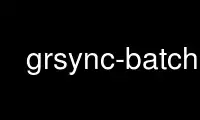
This is the command grsync-batch that can be run in the OnWorks free hosting provider using one of our multiple free online workstations such as Ubuntu Online, Fedora Online, Windows online emulator or MAC OS online emulator
PROGRAM:
NAME
GRSYNC-BATCH - Grsync batch session runner
SYNOPSIS
grsync-batch [-f] [-d] [session_name|file_name]
DESCRIPTION
GRSYNC-BATCH is a script which can be used to automate rsync runs using grsync sessions
(see man grsync). for example it can be put into crontab for scheduled execution on
terminal, and to get the results via email.
OPTIONS
GRSYNC-BATCH by default loads the session you specify on the command line from your
grsync.ini default configuration file. if you specify the -f option, it will be treated as
a file name to load instead. in this case, only one session can be present in the file so
there is no need to specify the session. the -d option makes a dry-run, i.e. simulation
(run but don't make any changes)
Use grsync-batch online using onworks.net services
