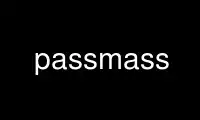
This is the command passmass that can be run in the OnWorks free hosting provider using one of our multiple free online workstations such as Ubuntu Online, Fedora Online, Windows online emulator or MAC OS online emulator
PROGRAM:
NAME
passmass - change password on multiple machines
SYNOPSIS
passmass [ host1 host2 host3 ... ]
INTRODUCTION
Passmass changes a password on multiple machines. If you have accounts on several
machines that do not share password databases, Passmass can help you keep them all in
sync. This, in turn, will make it easier to change them more frequently.
When Passmass runs, it asks you for the old and new passwords. (If you are changing root
passwords and have equivalencing, the old password is not used and may be omitted.)
Passmass understands the "usual" conventions. Additional arguments may be used for
tuning. They affect all hosts which follow until another argument overrides it. For
example, if you are known as "libes" on host1 and host2, but "don" on host3, you would
say:
passmass host1 host2 -user don host3
Arguments are:
-user
User whose password will be changed. By default, the current user is used.
-rlogin
Use rlogin to access host. (default)
-slogin
Use slogin to access host.
-ssh
Use ssh to access host.
-telnet
Use telnet to access host.
-program
Next argument is a program to run to set the password. Default is "passwd".
Other common choices are "yppasswd" and "set passwd" (e.g., VMS hosts). A
program name such as "password fred" can be used to create entries for new
accounts (when run as root).
-prompt
Next argument is a prompt suffix pattern. This allows the script to know when
the shell is prompting. The default is "# " for root and "% " for non-root
accounts.
-timeout
Next argument is the number of seconds to wait for responses. Default is 30
but some systems can be much slower logging in.
-su
Next argument is 1 or 0. If 1, you are additionally prompted for a root
password which is used to su after logging in. root's password is changed
rather than the user's. This is useful for hosts which do not allow root to
log in.
HOW TO USE
The best way to run Passmass is to put the command in a one-line shell script or alias.
Whenever you get a new account on a new machine, add the appropriate arguments to the
command. Then run it whenever you want to change your passwords on all the hosts.
CAVEATS
Using the same password on multiple hosts carries risks. In particular, if the password
can be stolen, then all of your accounts are at risk. Thus, you should not use Passmass
in situations where your password is visible, such as across a network which hackers are
known to eavesdrop.
On the other hand, if you have enough accounts with different passwords, you may end up
writing them down somewhere - and that can be a security problem. Funny story: my college
roommate had an 11"x13" piece of paper on which he had listed accounts and passwords all
across the Internet. This was several years worth of careful work and he carried it with
him everywhere he went. Well one day, he forgot to remove it from his jeans, and we found
a perfectly blank sheet of paper when we took out the wash the following day!
Use passmass online using onworks.net services
