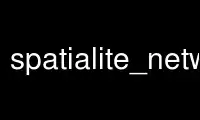
This is the command spatialite_network that can be run in the OnWorks free hosting provider using one of our multiple free online workstations such as Ubuntu Online, Fedora Online, Windows online emulator or MAC OS online emulator
PROGRAM:
NAME
spatialite_network - analysis/validation tool for topological networks
SYNOPSIS
spatialite_network [-h] [-d pathname] [-T table_name] [-f col_name] [-t col_name] [-g
col_name] [-c col_name] [--a-star-supported | --a-star-excluded] [-n
col_name] [--bidirectional | --unidirectional [--oneway-tofrom
col_name] [--oneway-fromto col_name] ] [-o table_name] [--overwrite-
output]
DESCRIPTION
spatialite_network is an analysis / validation tool for topological networks
OPTIONS
-h, --help
show help message
-d pathname, --db-path pathname
the SpatiaLite db path
-T table_name, --table table_name
the db table to be validated
-f col_name, --from-column col_name
the column for FromNode
-t col_name, --to-column col_name
the column for ToNode
-g col_name, --geometry-column col_name
the column for Geometry
-c col_name, --cost-column col_name
the column for Cost
if omitted, GLength(g) will be used by default
--a-star-supported
support the A* algorithm (default)
--a-star-excluded
no support for the A* algorithm
-n col_name, --name-column col_name
the column for RoadName
--bidirectional
assume bidirectional arcs (default)
--unidirectional
don't assume bidirectional arcs
if *bidirectional* each arc connecting FromNode to ToNode is implicitly connecting
ToNode to FromNode as well; in this case you can select the following further
options: --oneway-tofrom & --oneway-fromto
--oneway-tofrom col_name
OneWay To->From column name
--oneway-fromto col_name
OneWay From->To column name
both columns are expected to contain BOOLEAN values [1-0]; 1 means that the arc
connection in the given direction is valid, otherwise 0 means a forbidden
connection
-o table_name, --output-table table_name
create a permanent NETWORK-DATA table
--overwrite-output
drop and recreate table_name if it exists
29 August 2015 spatialite_network(1)
Use spatialite_network online using onworks.net services
