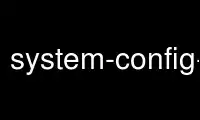
This is the command system-config-printer that can be run in the OnWorks free hosting provider using one of our multiple free online workstations such as Ubuntu Online, Fedora Online, Windows online emulator or MAC OS online emulator
PROGRAM:
NAME
system-config-printer - configure a CUPS server
SYNOPSIS
system-config-printer [[--show-jobs printer] | [--debug] | [--help]]
DESCRIPTION
system-config-printer configures a CUPS server. It uses the CUPS API (bound to Python with
pycups) to do this. The communication with the server is performed using IPP. As a result,
it is equally able to configure a remote CUPS server as a local one.
OPTIONS
--help
Display a short usage message.
--show-jobs printer
Show the named print queue.
--debug
Enable debugging output.
Use system-config-printer online using onworks.net services
