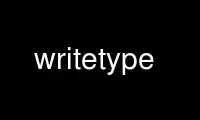
This is the command writetype that can be run in the OnWorks free hosting provider using one of our multiple free online workstations such as Ubuntu Online, Fedora Online, Windows online emulator or MAC OS online emulator
PROGRAM:
NAME
WriteType - application designed to help students write more easily
SYNOPSIS
writetype [OPTION] ... FILE
DESCRIPTION
WriteType is a simple word processor designed to help young students write more easily
and accurately. It offers spelling suggestions as students type, making the process easier
and less frustrating. It also provides the ability to read back text through either an
eSpeak or a Festival backend. In addition, there are special tools for teachers, and the
entire application is easily translatable.1
WriteType is Free Software / Open Source, and is released under the GNU GPL license.
OPTIONS
-l, --lang
Set the language for this session
-t, --tts-engine
Set the tts engine for this session. Changes in the settings during this session
will override this.
-?, --help
Display this help and exit
FEATURES
Word Completion - As students type, word suggestions appear on the right-hand side of the
screen to complete the word being typed. Clicking on the desired word will finish the
word. WriteType will also learn a student’s habits over time and make more relevant
suggestions based on what has already been written.
Reading Back the Document - WriteType will read back written text, allowing students to
catch errors they may not have caught reading it back themselves.
Highlighting - Sections of the document can be quickly highlighted while typing or while
listening to the document being read back. This lets students quickly flag areas they need
to go back and review.
Grammar checking - WriteType will underline simple grammar and formatting mistakes in the
document, and offer to make the necessary revision.
Auto-correction - Common errors, such as typing isnt instead of isn’t, will be corrected
automatically without the need for intervention.
Distraction-free mode If the typist has difficulty maintaining concentration while typing,
distraction-free mode is an alternative interface that displays full screen and only
includes the text box and the list of completions.
Add a list of custom words In some situations, the default list of words is not
sufficient, so the system allows the user to add new ones. Even if the words already exist
in the list of words, adding them will bring them to the top of the list of suggestions.
Use writetype online using onworks.net services
