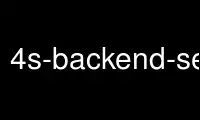
This is the command 4s-backend-setupJ that can be run in the OnWorks free hosting provider using one of our multiple free online workstations such as Ubuntu Online, Fedora Online, Windows online emulator or MAC OS online emulator
PROGRAM:
NAME
4s-backend-setup — Create a new 4store KB
SYNOPSIS
4s-backend-setup kbname [--node node-number] [--cluster cluster-size]
[--segments segment-count] kb-name
--node Number of this node in the cluster, values range from 0 to cluster-
size - 1. The default is 0.
--cluster
The number of nodes in the cluster. The default is 1.
--segments
The number of segments in the cluster. The default is 2. We
recommend one for each CPU core in the cluster as a good starting
point. Higher numbers tend to consume more resources, but may
result in increased performance.
NOTES
Once created with 4s-backend-setup KBs should be started with 4s-backend(1)
Use 4s-backend-setupJ online using onworks.net services
