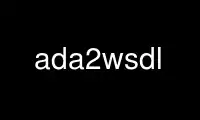
This is the command ada2wsdl that can be run in the OnWorks free hosting provider using one of our multiple free online workstations such as Ubuntu Online, Fedora Online, Windows online emulator or MAC OS online emulator
PROGRAM:
NAME
ada2wsdl - Generate a WDSL document from an Ada package specification
SYNOPSIS
ada2wsdl [options] ada_spec
DESCRIPTION
The Ada Web Server is a library that allows you to embed a web server into your Ada
application. It provides not only HTTP but also SOAP, WSDL and several other facilities.
Thus you can write full-fledged web applications.
WSDL (Web Service Definition Language) is a language based on XML. WSDL documents
describe, in a formal way, the interface to Web Services. This description consists of the
end-point (URL to the server offering the service), the SOAPAction (needed to call the
remote procedure), the procedure names and a description of the input and output
parameters.
Using ada2wsdl, you can create a WSDL document that describes Web Services provided by an
Ada package. ada2wsdl uses ASIS to parse your Ada package specification, and generates a
WSDL document by mapping Ada types to Web Services types, and Ada subprograms to
operations.
Please see the AWS User's guide for more details on how ada2wsdl works, and how you can
use it to develop web services.
OPTIONS
-a url Specify the URL for the Web Server address. Web Services will be available at this
address. A port can be specified on the URL, http://server[:port]. The default
value is http://.../.
-f Force creation of the WSDL file. Overwrite exiting file with the same name.
-I path
Add path option for the ASIS compilation step. This option can appear any number of
time on the command line.
-noenum
Do not generate WSDL representation for Ada enumerations, map them to standard
string.
-o file
Generate the WSDL document into file.
-q Quiet mode (no output).
-s name
Specify the Web Service name for the WSDL document, by default the spec package's
name is used.
-v Verbose mode, display the parsed spec.
Use ada2wsdl online using onworks.net services
