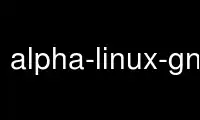
This is the command alpha-linux-gnu-addr2line that can be run in the OnWorks free hosting provider using one of our multiple free online workstations such as Ubuntu Online, Fedora Online, Windows online emulator or MAC OS online emulator
PROGRAM:
NAME
addr2line - convert addresses into file names and line numbers.
SYNOPSIS
addr2line [-a|--addresses]
[-b bfdname|--target=bfdname]
[-C|--demangle[=style]]
[-e filename|--exe=filename]
[-f|--functions] [-s|--basename]
[-i|--inlines]
[-p|--pretty-print]
[-j|--section=name]
[-H|--help] [-V|--version]
[addr addr ...]
DESCRIPTION
addr2line translates addresses into file names and line numbers. Given an address in an
executable or an offset in a section of a relocatable object, it uses the debugging
information to figure out which file name and line number are associated with it.
The executable or relocatable object to use is specified with the -e option. The default
is the file a.out. The section in the relocatable object to use is specified with the -j
option.
addr2line has two modes of operation.
In the first, hexadecimal addresses are specified on the command line, and addr2line
displays the file name and line number for each address.
In the second, addr2line reads hexadecimal addresses from standard input, and prints the
file name and line number for each address on standard output. In this mode, addr2line
may be used in a pipe to convert dynamically chosen addresses.
The format of the output is FILENAME:LINENO. By default each input address generates one
line of output.
Two options can generate additional lines before each FILENAME:LINENO line (in that
order).
If the -a option is used then a line with the input address is displayed.
If the -f option is used, then a line with the FUNCTIONNAME is displayed. This is the
name of the function containing the address.
One option can generate additional lines after the FILENAME:LINENO line.
If the -i option is used and the code at the given address is present there because of
inlining by the compiler then additional lines are displayed afterwards. One or two extra
lines (if the -f option is used) are displayed for each inlined function.
Alternatively if the -p option is used then each input address generates a single, long,
output line containing the address, the function name, the file name and the line number.
If the -i option has also been used then any inlined functions will be displayed in the
same manner, but on separate lines, and prefixed by the text (inlined by).
If the file name or function name can not be determined, addr2line will print two question
marks in their place. If the line number can not be determined, addr2line will print 0.
OPTIONS
The long and short forms of options, shown here as alternatives, are equivalent.
-a
--addresses
Display the address before the function name, file and line number information. The
address is printed with a 0x prefix to easily identify it.
-b bfdname
--target=bfdname
Specify that the object-code format for the object files is bfdname.
-C
--demangle[=style]
Decode (demangle) low-level symbol names into user-level names. Besides removing any
initial underscore prepended by the system, this makes C++ function names readable.
Different compilers have different mangling styles. The optional demangling style
argument can be used to choose an appropriate demangling style for your compiler.
-e filename
--exe=filename
Specify the name of the executable for which addresses should be translated. The
default file is a.out.
-f
--functions
Display function names as well as file and line number information.
-s
--basenames
Display only the base of each file name.
-i
--inlines
If the address belongs to a function that was inlined, the source information for all
enclosing scopes back to the first non-inlined function will also be printed. For
example, if "main" inlines "callee1" which inlines "callee2", and address is from
"callee2", the source information for "callee1" and "main" will also be printed.
-j
--section
Read offsets relative to the specified section instead of absolute addresses.
-p
--pretty-print
Make the output more human friendly: each location are printed on one line. If option
-i is specified, lines for all enclosing scopes are prefixed with (inlined by).
@file
Read command-line options from file. The options read are inserted in place of the
original @file option. If file does not exist, or cannot be read, then the option
will be treated literally, and not removed.
Options in file are separated by whitespace. A whitespace character may be included
in an option by surrounding the entire option in either single or double quotes. Any
character (including a backslash) may be included by prefixing the character to be
included with a backslash. The file may itself contain additional @file options; any
such options will be processed recursively.
Use alpha-linux-gnu-addr2line online using onworks.net services
