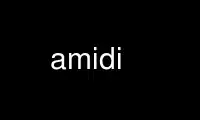
This is the command amidi that can be run in the OnWorks free hosting provider using one of our multiple free online workstations such as Ubuntu Online, Fedora Online, Windows online emulator or MAC OS online emulator
PROGRAM:
NAME
amidi - read from and write to ALSA RawMIDI ports
SYNOPSIS
amidi [-p port] [-s file | -S data] [-r file] [-d] [-t seconds] [-a]
DESCRIPTION
amidi is a command-line utility which allows one to receive and send SysEx (system
exclusive) data from/to external MIDI devices. It can also send any other MIDI commands.
amidi handles only files containing raw MIDI commands, without timing information. amidi
does not support Standard MIDI (.mid) files, but aplaymidi(1) and arecordmidi(1) do.
OPTIONS
Use the -h, -V, -l, or -L options to display information; or use at least one of the -s,
-r, -S, or -d options to specify what data to send or receive.
-h, --help
Help: prints a list of options.
-V, --version
Prints the current version.
-l, --list-devices
Prints a list of all hardware MIDI ports.
-L, --list-rawmidis
Prints all RawMIDI definitions. (used when debugging configuration files)
-p, --port=name
Sets the name of the ALSA RawMIDI port to use. If this is not specified, amidi
uses the default port defined in the configuration file (the default for this is
port 0 on card 0, which may not exist).
-s, --send=filename
Sends the contents of the specified file to the MIDI port. The file must contain
raw MIDI commands (e.g. a .syx file); for Standard MIDI (.mid) files, use
aplaymidi(1).
-r, --receive=filename
Writes data received from the MIDI port into the specified file. The file will
contain raw MIDI commands (such as in a .syx file); to record a Standard MIDI
(.mid) file, use arecordmidi(1).
amidi will filter out any Active Sensing bytes (FEh), unless the -a option has been
given.
-S, --send-hex="..."
Sends the bytes specified as hexadecimal numbers to the MIDI port.
-d, --dump
Prints data received from the MIDI port as hexadecimal bytes. Active Sensing bytes
(FEh) will not be shown, unless the -a option has been given.
This option is useful for debugging.
-t, --timeout=seconds
Stops receiving data when no data has been received for the specified amount of
time.
If this option has not been given, you must press Ctrl+C (or kill amidi) to stop
receiving data.
-a, --active-sensing
Does not ignore Active Sensing bytes (FEh) when saving or printing received MIDI
commands.
EXAMPLES
amidi -p hw:0 -s my_settings.syx
will send the MIDI commands in my_settings.syx to port hw:0.
amidi -S 'F0 43 10 4C 00 00 7E 00 F7'
sends an XG Reset to the default port.
amidi -p hw:1,2 -S F0411042110C000000000074F7 -r dump.syx -t 1
sends a “Parameter Dump Request” to a GS device, saves the received parameter data
to the file dump.syx, and stops after the device has finished sending data (when no
data has been received for one second).
amidi -p virtual -d
creates a virtual RawMIDI port and prints all data sent to this port.
Use amidi online using onworks.net services
