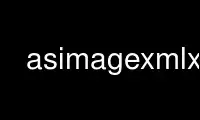
This is the command asimagexmlx that can be run in the OnWorks free hosting provider using one of our multiple free online workstations such as Ubuntu Online, Fedora Online, Windows online emulator or MAC OS online emulator
PROGRAM:
NAME
asimagexml - XML schema to be used for scripting image manipulation by AfterStep and
ascompose libAfterImage/asimagexml
NAMEascompose
is a tool to compose image(s) and display/save it based on supplied XML input file.
DESCRIPTION
ascompose reads supplied XML data, and manipulates image accordingly. It could transform
images from files of any supported file format, draw gradients, render antialiased
texturized text, perform superimposition of arbitrary number of images, and save images
into files of any of supported output file formats.
At any point, the result of any operation could be assigned a name, and later on
referenced under this name.
At any point during the script processing, result of any operation could be saved into a
file of any supported file types.
Internal image format is 32bit ARGB with 8bit per channel.
Last image referenced, will be displayed in X window, unless -n option is specified. If -r
option is specified, then this image will be displayed in root window of X display,
effectively setting a background for a desktop. If -o option is specified, this image will
also be saved into the file or requested type.
TAGS
Here is the list and description of possible XML tags to use in the script :
img - load image from the file.
recall - recall previously loaded/generated image by its name.
text - render text string into new image.
save - save an image into the file.
bevel - draw solid bevel frame around the image.
gradient - render multipoint gradient.
mirror - create mirror copy of an image.
blur - perform gaussian blur on an image.
rotate - rotate/flip image in 90 degree increments.
scale - scale an image to arbitrary size.
slice - enlarge image to arbitrary size leaving corners unchanged.
crop - crop an image to arbitrary size.
tile - tile an image to arbitrary size.
hsv - adjust Hue, Saturation and Value of an image.
pad - pad image with solid color from either or all sides.
solid - generate new image of requested size, filled with solid
color.
composite - superimpose arbitrary number of images using one of 15
available methods.
if - conditional processing based on value of the variables
set - sets value of the variable
printf - formated printing of the value of the variable
Each tag generates new image as the result of the transformation - existing images are
never modified and could be reused as many times as needed. See below for description of
each tag.
Whenever numerical values are involved, the basic math ops (add, subtract, multiply,
divide), unary minus, and parentheses are supported.
Operator precedence is NOT supported. Percentages are allowed, and apply to either width
or height of the appropriate image (usually the refid image).
Also, variables of the form $image.width and $image.height are supported. $image.width is
the width of the image with refid "image", and $image.height is the height of the same
image. The special $xroot.width and $xroot.height values are defined by the the X root
window, if there is one. This allows images to be scaled to the desktop size: <scale
width="$xroot.width" height="$xroot.height">.
Each tag is only allowed to return ONE image.
libAfterImage/asimagexml/text
NAMEtext
- render text string into new image, using specific font, size and texture.
SYNOPSIS
<text id="new_id" font="font" point="size" fgcolor="color"
bgcolor="color" fgimage="image_id" bgimage="image_id"
spacing="points" type="3dtype">My Text Here</text>
ATTRIBUTES
id Optional. Image will be given this name for future reference.
font Optional. Default is "fixed". Font to use for text.
point Optional. Default is 12. Size of text in points.
fgcolor
Optional. No default. The text will be drawn in this color.
bgcolor
Optional. No default. The area behind the text will be drawn in this color.
fgimage
Optional. No default. The text will be textured by this image.
bgimage
Optional. No default. The area behind the text will be filled with this image.
spacing
Optional. Default 0. Extra pixels to place between each glyph.
type Optional. Default 0. Valid values are from 0 to 7 and each represeend different 3d
type.
NOTES
<text> without bgcolor, fgcolor, fgimage, or bgimage will NOT produce visible output by
itself. See EXAMPLES below.
libAfterImage/asimagexml/composite
NAMEcomposite
- superimpose arbitrary number of images on top of each other.
SYNOPSIS
<composite id="new_id" op="op_desc"
keep-transparency="0|1" merge="0|1">
ATTRIBUTES
id Optional. Image will be given this name for future reference.
op Optional. Default is "alphablend". The compositing operation. Valid values are the
standard AS blending ops: add, alphablend, allanon, colorize, darken, diff,
dissipate, hue, lighten, overlay, saturate, screen, sub, tint, value.
merge Optional. Default is "expand". Valid values are "clip" and "expand". Determines
whether final image will be expanded to the maximum size of the layers, or clipped
to the bottom layer.
keep-transparency
Optional. Default is "0". Valid values are "0" and "1". If set to "1", the
transparency of the bottom layer will be kept for the final image.
NOTES
All images surrounded by this tag will be composited with the given op.
ATTRIBUTES
All tags surrounded by this tag may have some of the common attributes
in addition to their normal ones. Under no circumstances is there a
conflict with the normal child attributes:
crefid Optional. An image ID defined with the "id" parameter for any previously created
image. If set, percentages in "x" and "y" will be derived from the width and height
of the crefid image.
x Optional. Default is 0. Pixel coordinate of left edge.
y Optional. Default is 0. Pixel coordinate of top edge.
align Optional. Alternative to x - allowed values are right, center and left.
valign Optional. Alternative to y - allowed values are top, middle and bottom.
clip_x Optional. Default is 0. X Offset on infinite surface tiled with this image, from
which to cut portion of an image to be used in composition.
clip_y Optional. Default is 0. Y Offset on infinite surface tiled with this image, from
which to cut portion of an image to be used in composition.
clip_width
Optional. Default is image width. Tile image to this width prior to
superimposition.
clip_height
Optional. Default is image height. Tile image to this height prior to
superimposition.
tile Optional. Default is 0. If set will cause image to be tiled across entire
composition, unless overridden by clip_width or clip_height.
tint Optional. Additionally tint an image to specified color. Tinting can both lighten
and darken an image. Tinting color 0 or #7f7f7f7f yields no tinting. Tinting can be
performed on any channel, including alpha channel.
Use asimagexmlx online using onworks.net services
