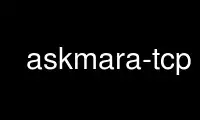
This is the command askmara-tcp that can be run in the OnWorks free hosting provider using one of our multiple free online workstations such as Ubuntu Online, Fedora Online, Windows online emulator or MAC OS online emulator
PROGRAM:
NAME
askmara-tcp - do simple dns queries over TCP
DESCRIPTION
askmara-tcp queries the user-specified dns server for records, and outputs the reply in a
csv2-compatible format (csv2 is the format of zone files that maradns uses). However
unlike askmara it uses TCP rather than UDP.
USAGE
askmara-tcp [-n] [-v|-t timeout] query [server]
OPTIONS
-t If this is present, the following argument is the askmara-tcp timeout, in seconds.
Note that askmara-tcp can not both have a user-defined timeout and verbose output.
-v If this is set, askmara-tcp will verbosely output the complete reply that the server
sent. Note that this verbose output is not csv2-compatible.
-n If this is set, askmara-tcp, when sending out a query, will not request DNS recursion;
in other words, askmara-tcp will request that the remote DNS server not contact other
DNS servers to answer the query in question.
query
dns record to be queried. The query has two sections: The type of record we desire,
and the hostname we want this record for.
The type of query can have two forms: A one-letter mnemonic, or a numeric rtype followed
by a colon. This is immediately concatenated by the full name of the host name we wish to
look up.
For example, to ask for the IP of 'example.com.', we can use the one-letter mnemonic, in
the form 'Aexample.com.', or we can use the numeric RR followed by a colon, giving the
query '1:example.com.' (since A has the record type of one). Note that the query name
needs the trailing dot at the end.
Askmara supports a handful one-letter mnemonics, as follows:
A signifies a request for an A (ipv4 address) RR
N signifies a NS RR
C signifies that we are asking for a CNAME RR
S signifies that we want a SOA RR
P signifies that we want a PTR RR
@ signifies that we mant a MX RR
T signifies that we want a TXT RR
Z signifies that we want to ask for all RRs.
server
IP address of the dns server to be queried. If no server is given, askmara-tcp will
query 127.0.0.1.
EXAMPLES
Asking the server with the ip 127.0.0.1 for the IP address of example.com:
askmara-tcp Aexample.com.
Asking the server with the ip 198.41.0.4 for the IP address of example.com:
askmara-tcp Aexample.com. 198.41.0.4
Asking the server with the ip address 127.0.0.1 for the IP address of example.com, using
the rr_number:query format:
askmara-tcp 1:example.com.
Asking the server with the ip address 127.0.0.1 for a SRV record. In particular, we ask
for the "http over tcp" service for example.net. Since askmara-tcp doesn't have a
mnemonic for SRV record types, we use the numeric code (33 for SRV):
askmara-tcp 33:_http._tcp.example.net.
Asking the server with the ip address 127.0.0.1 for the AAAA (ipv6 ip) record for
example.net:
askmara-tcp 28:example.net.
Note that the output will be a raw DNS packet in both the SRV and AAAA examples.
Use askmara-tcp online using onworks.net services
