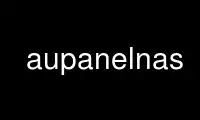
This is the command aupanelnas that can be run in the OnWorks free hosting provider using one of our multiple free online workstations such as Ubuntu Online, Fedora Online, Windows online emulator or MAC OS online emulator
PROGRAM:
NAME
aupanel - allows user adjustment of Network Audio System device attributes
SYNOPSIS
aupanel [-audio servername] [-device id] [-interval seconds]
DESCRIPTION
aupanel provides an X-based window-oriented interface allowing the user to adjust the
attributes of the devices provided by the Network Audio System service.
OPTIONS
The following options may be used with aupanel:
-audio servername
This option specifies the Network Audio System server to contact.
-device id
This option specifies the initially activated audio device on the server. If the
id is a decimal number n, the nth device returned by the server is used. If it is
a hexadecimal number (starting with 0x) it is used as the resource identifier of
the desired device. Otherwise, id should be the exact device name (e.g. Stereo
Channel Output). You can use auinfo to query an audioserver for this information.
-interval seconds
aupanel queries the device attributes in regular intervals with a default length
of 10 seconds. With this option a different interval length can be specified.
Using an interval length of 0 disables the automatic querying.
Additionally, options from the Athena Widget Set can be used.
AUPANEL AND THE ATHENA WIDGET SET
aupanel uses the X Toolkit Intrinsics and the Athena Widget Set. For more information,
see the Athena Widget Set documentation.
ADJUSTING DEVICE ATTRIBUTES
To adjust the attributes of a device, select the desired device from the Devices menu.
The device gain may be adjusted using the Gain slider. If applicable, the device input
mode can be toggled between Line-In and Microphone by clicking on the appropriate box. If
applicable, the device output mode can be selected by clicking on the Speaker, Headphone,
and Line-Out boxes. Some output devices may support combinations of these selections.
To query the current device attributes, click on the Query button.
To mute (resp. unmute) the current device, click on the Mute button.
ENVIRONMENT
In addition to the standard toolkit environment variables, the following environment
variables are used by aupanel:
AUDIOSERVER
This variable specifies the default audio server to contact if -audio is not
specified on the command line. If this variable is not set and the -audio is not
specified on the command line, aupanel will attempt to connect to the audio server
running on the X Window System display.
Use aupanelnas online using onworks.net services
