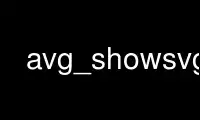
This is the command avg_showsvg that can be run in the OnWorks free hosting provider using one of our multiple free online workstations such as Ubuntu Online, Fedora Online, Windows online emulator or MAC OS online emulator
PROGRAM:
NAME
avg_showsvg - basic svg rasterizer
SYNOPSIS
avg_showsvg [-s FACTOR] [--save-image] <SVGFILE> <SVGID>
DESCRIPTION
Opens an svg file and renders a specific element (chosen by ID) on screen or saves it to a
png file.
OPTIONS
-s, --size
Specify a factor for the size of the element.
--save-image
Write the rendered output to a png file as <SVGID>.png
Use avg_showsvg online using onworks.net services
