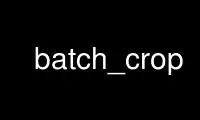
This is the command batch_crop that can be run in the OnWorks free hosting provider using one of our multiple free online workstations such as Ubuntu Online, Fedora Online, Windows online emulator or MAC OS online emulator
PROGRAM:
NAME
batch_crop - crop a set of images
SYNOPSIS
batch_crop left top width height image1 image2 ...
DESCRIPTION
The area defined by the rectangle left, top, width, height is cropped out of each of the
images and saved in a file of the same name, but prefixed by "crop_".
For example:
batch_crop 10 10 100 100 fred.jpg jim.png
will make two images, crop_fred.jpg and crop_jim.png, each of 100 by 100 pixels, taken
from the corresponding input images.
RETURN VALUE
returns 0 on success and non-zero on error.
Use batch_crop online using onworks.net services
