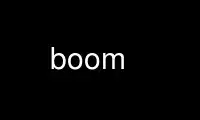
This is the command boom that can be run in the OnWorks free hosting provider using one of our multiple free online workstations such as Ubuntu Online, Fedora Online, Windows online emulator or MAC OS online emulator
PROGRAM:
NAME
BOOM - BOOlean Minimization
SYNOPSIS
boom [-VTOAP] [-l num] [-d num] [-i num] [-a num] [-sjbgpwtmorn]
filename [outname]
DESCRIPTION
BOOM is used for the first step of the synthesis process. It optimizes a behavioural
description using a Reduced Ordered Binary Decision Diagram representation of logic
functions. The file filename is the input behavioural description and must be written in
vbe(5) format. The resulting behavioural optimized description is saved with the name
outname or input_name_o in vbe(5) format.
ENVIRONMENT VARIABLES
MBK_WORK_LIB(1)
indicates the path to the read/write directory for the session.
OPTIONS
-V Verbose mode on. Each step of the optimization is displayed on the standard
output.
-T Trace mode on. Some debug informations are displayed on the standard output.
-O Reverses initial Bdd variables order.
-A BOOM performs a local optimization and keeps the architecture of the initial
description by saving most of the intermediate signals. This mode is well-
suited for big or regular circuits such as multipliers, adders. By default BOOM
performs a global optimization and removes most of the intermediate signals so
that the outputs are expressed in terms of the inputs or the internal registers.
This mode is well-suited for random circuits such as FSMs.
-P Uses a parameter file input_name.boom describing optimization directives and
constraints. (see below for the exact syntax)
# Example of .boom file
#
# The list of auxiliary signals that have to be kept
# during optimization.
# Generally carry signals, ram address signals etc ...
#
BEGIN_KEEP
carry[3:0]
ram_address[3:0]
END
#
# The list of auxiliary signals which assigned
# expression won't be modified.
# Generally it's ram output signals.
#
BEGIN_DONT_TOUCH
ram_out[7:0]
END
-l num Specifies the optimization level [0-3] (default is 0, low level).
-d num Specifies the delay optimization percent (default is 0% delay, 100% surface).
-i num Specifies the number of iterations for the choosen optimization algorithm (for
experts only).
-a num Specifies the amplitude during bdd reordering (for experts only).
-sjbgpwtmorn
Specifies which algorithm has to be used for the boolean optimization.
Use boom online using onworks.net services
