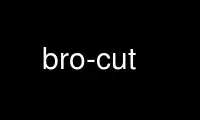
This is the command bro-cut that can be run in the OnWorks free hosting provider using one of our multiple free online workstations such as Ubuntu Online, Fedora Online, Windows online emulator or MAC OS online emulator
PROGRAM:
NAME
bro-cut - parse bro logs
SYNOPSIS
bro-cut [options] [<columns>]
DESCRIPTION
Extracts the given columns from an ASCII Bro log on standard input. If no columns are
given, all are selected. By default, bro-cut does not include format header blocks into
the output.
OPTIONS
-c Include the first format header block into the output.
-C Include all format header blocks into the output.
-d Convert time values into human-readable format (needs gawk).
-D <fmt> Like -d, but specify format for time (see strftime(3) for syntax).
-F <ofs> Sets a different output field separator.
-n Print all fields *except* those specified.
-u Like -d, but print timestamps in UTC instead of local time (needs gawk).
-U <fmt> Like -D, but print timestamps in UTC instead of local time (needs gawk).
ENVIRONMENT
BRO_CUT_TIMEFMT
For the time conversion, the format string can also be specified by setting an
environment variable $BRO_CUT_TIMEFMT
EXAMPLES
cat conn.log | bro-cut -d ts id.orig_h id.orig_p
Use bro-cut online using onworks.net services
