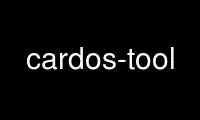
This is the command cardos-tool that can be run in the OnWorks free hosting provider using one of our multiple free online workstations such as Ubuntu Online, Fedora Online, Windows online emulator or MAC OS online emulator
PROGRAM:
NAME
cardos-tool - displays information about Card OS-based security tokens or format them
SYNOPSIS
cardos-tool [OPTIONS]
DESCRIPTION
The cardos-tool utility is used to display information about smart cards and similar
security tokens based on Siemens Card/OS M4.
OPTIONS
--card-driver name, -c name
Use the card driver specified by name. The default is to auto-detect the correct card
driver.
--format, -f
Format the card or token.
--info, -i
Display information about the card or token.
--reader number, -r number
Specify the reader number number to use. The default is reader 0.
--verbose, -v
Causes cardos-tool to be more verbose. Specify this flag several times to enable debug
output in the opensc library.
--wait, -w
Causes cardos-tool to wait for the token to be inserted into reader.
Use cardos-tool online using onworks.net services
