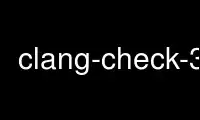
This is the command clang-check-3.8 that can be run in the OnWorks free hosting provider using one of our multiple free online workstations such as Ubuntu Online, Fedora Online, Windows online emulator or MAC OS online emulator
PROGRAM:
NAME
clang-check - manual page for clang-check 3.8
DESCRIPTION
ERROR: ld.so: object 'libfakeroot-sysv.so' from LD_PRELOAD cannot be preloaded (cannot
open shared object file): ignored. USAGE: clang-check [options] <source0> [... <sourceN>]
OPTIONS:
Generic Options:
-help - Display available options (-help-hidden for more)
-help-list - Display list of available options (-help-list-hidden for
more)
-version - Display the version of this program
clang-check options:
-analyze - Run static analysis engine
-ast-dump - Build ASTs and then debug dump them
-ast-dump-filter=<string> - Use with -ast-dump or -ast-print to dump/print only AST
declaration nodes having a certain substring in a qualified name. Use -ast-list to
list all filterable declaration node names.
-ast-list - Build ASTs and print the list of declaration node qualified
names
-ast-print - Build ASTs and then pretty-print them
-extra-arg=<string> - Additional argument to append to the compiler command line
-extra-arg-before=<string> - Additional argument to prepend to the compiler command line
-fix-what-you-can - Apply fix-it advice even in the presence of unfixable errors
-fixit - Apply fix-it advice to the input source
-p=<string> - Build path
-p <build-path> is used to read a compile command database.
For example, it can be a CMake build directory in which a file named
compile_commands.json exists (use -DCMAKE_EXPORT_COMPILE_COMMANDS=ON CMake option
to get this output). When no build path is specified, a search for
compile_commands.json will be attempted through all parent paths of the first input
file . See: http://clang.llvm.org/docs/HowToSetupToolingForLLVM.html for an example
of setting up Clang Tooling on a source tree.
<source0> ... specify the paths of source files. These paths are
looked up in the compile command database. If the path of a file is absolute, it
needs to point into CMake's source tree. If the path is relative, the current
working directory needs to be in the CMake source tree and the file must be in a
subdirectory of the current working directory. "./" prefixes in the relative files
will be automatically removed, but the rest of a relative path must be a suffix of
a path in the compile command database.
For example, to run clang-check on all files in a subtree of the source tree, use:
find path/in/subtree -name '*.cpp'|xargs clang-check
or using a specific build path:
find path/in/subtree -name '*.cpp'|xargs clang-check -p build/path
Note, that path/in/subtree and current directory should follow the rules described
above.
Use clang-check-3.8 online using onworks.net services
