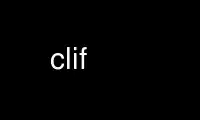
This is the command clif that can be run in the OnWorks free hosting provider using one of our multiple free online workstations such as Ubuntu Online, Fedora Online, Windows online emulator or MAC OS online emulator
PROGRAM:
NAME
clif - C-like Interpreter Framework (v0.92)
SYNOPSIS
clif [ option | filename ]...
WARNING
The information in this manual page can be incomplete. For full documentation see `The
Interpreter Clif Programmer's Guide'.
DESCRIPTION
Clif - C-like Interpreter Framework is open-ended system for fast development of programs
with C syntax. The program is compiled and if syntactic correct, code is immediately
generated. The code is generated for a virtual machine. The virtual machine is a part of
the framework.
The Clif works in two basic modes as an interpreter and/or as a compiler (see
`-fhandle-main' option). The interpreter mode is default. In the interpreter mode, the
Clif compiles each function and each loop only once and generated code is executed
repetitively. (This is kind of optimization; the source code is not parsed over and over
again.)
The compiler mode is entered if `-fhandle-main' option is specified. The files are
compiled and code is generated. When the compilation phase is finished, Clif searches for
the `main' function and starts execution of it.
The Clif is submitted with subset of standard C library. The subset is still under
development. Intrinsic functions can be easily enhanced for user's purposes.
There are interface functions supporting automatic control and data acquisition, that can
be optionally compiled with Clif.
The Clif does not recognize bit-field definition syntax of the C language. The C
preprocessor is not implemented yet.
There could be discrepancies between the Clif and the ANSI C Standard. We are working on
unifying of semantic of the Clif with the ANSI C Standard.
OPTIONS
For each command line, one or more filename can be specified (usually with .ci suffix).
The files are parsed in order of specification in the command line. The file clif.ini is
implicitly opened. It is an initialization file. Options used invariably are specified in
the file.
Some of -fname options have a -fno-name form. Default value is always mentioned in the
option description. Summary of options follows. Explanations are in next sections.
Overall Options
-bc -c -copying -help -v -version -verbose -warranty
Options Controlling Clif behavior
-fcall-by-reference -fno-call-by-reference -fcall-by-value -fno-call-by-value
-fhandle-main
Debugging Options
-g -dy
Warning Options
-w -Wcomment -Wformat -Wimplicit -Wreturn-type -Wtrigraphs -Wuninitialized -Wall -W
-Waggregate-return -Wunused
OVERALL OPTIONS
-bc option specifies number of 512-Byte pages for the Clif environment main memory. The
arithmetical and temporary stack is multiple of this option as well.
-c Compile only. (Not fully supported yet.)
-copying
Show copying.
-help Show short help.
-v, -version
Show version.
-verbose
Prints general purpose of the Clif and authors.
-warranty
Show warranty.
OPTIONS CONTROLLING CLIF BEHAVIOR
-fcall-by-reference
Specifies parameter passing mechanism (default). If explicitly specified,
`-fno-call-by-value' must be specified as well.
-fno-call-by-reference
do not pass parameter by reference. If explicitly specified, `-fcall-by-value' must
be specified as well.
-fcall-by-value
call by value parameter passing mechanism. If explicitly specified,
`-fno-call-by-reference' must be specified.
-fno-call-by-value
do not pass parameters by value (default). If explicitly specified,
`-fcall-by-reference' must be specified.
-fhandle-main
simulate compiler-like behavior. The files on the command line and included files
are compiled. The `main' function must be defined. After parsing pass, the
generated code is executed. The main function is the beginning of execution.
DEBUGGING OPTIONS
-g produce debugging information. The source lines are output during virtual machine
code execution.
-dy dump debugging information during parsing to standard error.
WARNING OPTIONS
-w Inhibit all warning messages.
-Wcomment
Warn when a comment-start sequence `/*' appears in a comment.
-Wformat
Check calls to `printf', `scanf', etc., to make sure that the arguments supplied
have types appropriate to the specified format string.
-Wimplicit
Warn if a function or parameter is implicitly declared.
-Wreturn-type
Warn if the return statement is without return value in non-void function, or with
a value in `void´ function.
-Wtrigraphs
Warn about trigraphs usage.
-Wuninitialized
An automatic variable is used without first being initialized.
-Wall All of the above warnings.
-W Print extra warning messages.
-Waggregate-return
Warn if any functions that return structures or unions are defined or called.
-Wunused
Warn whenever a variable is unused aside from its declaration.
Use clif online using onworks.net services
