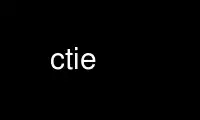
This is the command ctie that can be run in the OnWorks free hosting provider using one of our multiple free online workstations such as Ubuntu Online, Fedora Online, Windows online emulator or MAC OS online emulator
PROGRAM:
NAME
ctie - merge or apply CWEB change files
SYNOPSIS
ctie -c|-m outputfile masterfile changefile...
DESCRIPTION
The ctie program is used to process multiple change files used with the CWEB system for
literate programming. The CWEB programs allow one to apply patches to a source file (the
masterfile) by means of a single change file. ctie can be used to either merge up to 32
change files into a single one or to apply the changes to the masterfile in order to
create a new master file. Output of either the new change file or the patched master file
goes into outputfile. Any include files (indicated using the CWEB @i command) are fully
expanded during ctie processing, which means that the change files are able to modify the
contents of any included files.
OPTIONS
-c Create a single change file from the given changefiles.
-m Create a new master file by applying the given changefiles.
ENVIRONMENT
The environment variable CWEBINPUTS is used to search for the input files, or the system
default if CWEBINPUTS is not set. See tex(1) for the details of the searching.
Use ctie online using onworks.net services
