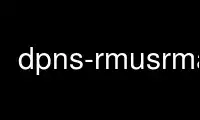
This is the command dpns-rmusrmap that can be run in the OnWorks free hosting provider using one of our multiple free online workstations such as Ubuntu Online, Fedora Online, Windows online emulator or MAC OS online emulator
PROGRAM:
NAME
dpns-rmusrmap - suppress user entry corresponding to a given virtual uid or user name
SYNOPSIS
dpns-rmusrmap --uid uid --user username
DESCRIPTION
dpns-rmusrmap suppresses the user entry corresponding to a given virtual uid or user name.
If both are specified, they must point at the same entry.
This command requires ADMIN privilege.
OPTIONS
--uid uid
specifies the Virtual User Id.
--user username
specifies the new user name. It must be at most 255 characters long.
EXIT STATUS
This program returns 0 if the operation was successful or >0 if the operation failed.
Use dpns-rmusrmap online using onworks.net services
