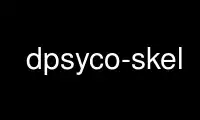
This is the command dpsyco-skel that can be run in the OnWorks free hosting provider using one of our multiple free online workstations such as Ubuntu Online, Fedora Online, Windows online emulator or MAC OS online emulator
PROGRAM:
NAME
dpsyco-skel - Dpsyco tool to handle skeleton syncronization.
USAGE
dpsyco-skel source-skel-dir dest-dir [ rsync options ]
DESCRIPTION
This is a quite advanced tool to handle skeleton syncronization, but is quite simple to
describe.
First of all it remembers what have been in the skeleton the last time this script was
invoked.
All files that was removed from the source-skel directory will be removed, restored from
backup or ignored.
* It will be ignored if it can not be restored but belongs to a installed
debian package. It seaches for the file with dpkg -S filename.
* It will be removed it can not be restored and does not belong to a
debian package. =back
Files that are new in the skel will be installed to the destination directory. And if
there are no backup file it will be created.
Use dpsyco-skel online using onworks.net services
