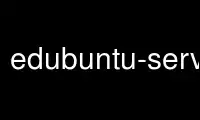
This is the command edubuntu-server-deploy that can be run in the OnWorks free hosting provider using one of our multiple free online workstations such as Ubuntu Online, Fedora Online, Windows online emulator or MAC OS online emulator
PROGRAM:
NAME
edubuntu-server-deploy - Edubuntu server deployment script
DESCRIPTION
usage: edubuntu-server-deploy [-h] [--bridge-name BRIDGE_NAME]
[--bridge-interface BRIDGE_INTERFACE]
[--cleanup] [--domain DOMAIN] [--service SERVICE] [--subnet SUBNET]
Edubuntu server deployment script
optional arguments:
-h, --help
show this help message and exit
--bridge-name BRIDGE_NAME
The name of your LAN interface.
--bridge-interface BRIDGE_INTERFACE
The name of the internal Edubuntu bridge.
--cleanup
Remove any existing deployment and start over.
--domain DOMAIN
DNS domain name for your Edubuntu network.
--service SERVICE
The name of a service to deploy (can be used multiple times).
--subnet SUBNET
A valid CIDR subnet for your Edubuntu network.
Use edubuntu-server-deploy online using onworks.net services
