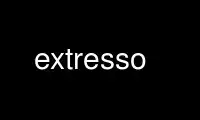
This is the command extresso that can be run in the OnWorks free hosting provider using one of our multiple free online workstations such as Ubuntu Online, Fedora Online, Windows online emulator or MAC OS online emulator
PROGRAM:
NAME
extresso - wrapper for wrestool and icotool
SYNOPSIS
extresso [OPTIONS]... [FILE]...
DESCRIPTION
This manual page documents briefly the extresso command. This manual page was written for
the Debian GNU distribution because the original program does not have a manual page.
Extresso reads resource scripts, and uses wrestool to extract the listed resources and
icotool to convert them (if necessary).
OPTIONS
These programs follow the usual GNU command line syntax, with long options starting with
two dashes (`-').
-o,--output=DIR
Where to place extracted files (default `.').
--format=FORMAT
Extraction format of icon resources, passed to icotool.
-b,--base=DIR
Base directory of local files in scripts. (This will be appended to ``file'' lines
in the scripts.)
-i,--interactive
Prompt before extraction.
-v,--verbose
Explain what is being done.
--help Display a help message and exit.
--version
Output version information and exit.
EXAMPLES
Extract all resources from shell32.dll using the resource script ``win98_shell32'',
assuming it is available in ``/windows/windows/system/shell32.dll'', and placing output in
``out/'':
$ extresso ../data/resscripts/win98_shell32 --base=/windows/windows --output=out/
$ find out/ -type f | wc -l
339
$
Use extresso online using onworks.net services
