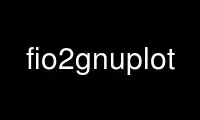
This is the command fio2gnuplot that can be run in the OnWorks free hosting provider using one of our multiple free online workstations such as Ubuntu Online, Fedora Online, Windows online emulator or MAC OS online emulator
PROGRAM:
NAME
fio2gnuplot - Render fio's output files with gnuplot
SYNOPSIS
fio2gnuplot [-ghbiodvk] [-t title] [-o outputfile]
[-d output_dir] [-p pattern]
[-G type] [-m min_time] [-M max_time]
DESCRIPTION
fio2gnuplot analyze a set of fio's log files to turn them into a set of graphical traces
using gnuplot tool. Several flavor of plotting are produced
Individual 2D Graph
Each file is plotted in a separate image file with several option
· raw : Plot the exact reported performance. This plotting could be difficult to
read
· smooth :a smoother version of the raw print Using csplines option of gnuplot,
the rendering is filtered to get an easier to read graph.
· trend : an even smoother version of the raw print to get trends Bezier's curves
makes much more filtered plots The resulting graph helps at understanding
trends.
Grouped 2D graph
All files are plotted in a single image to ease the comparaison. The same rendering
options as per the individual 2D graph are used :
· raw
· smooth
· trend
Grouped 3D graph
All files are plotted into a single 3D graph. The 3D plotting generates a
'surface' to estimate how close were the performance. A flat surface means a good
coherency between traces. A rugged surface means a lack of coherency between
traces
Mathemical Plotting
Average graph
A bar graph to show the average performance of each file. A green line is
added to show the global average performance. This green line helps at
understanding how far from the average is every individual file.
Min graph
A green line is added to show the global average of minimal performance.
This green line helps at understanding how far from the average is every
individual file.
Max graph
A bar graph to show the maximum performance of each file. A green line is
added to show the global average of maximal performance. This green line
helps at understanding how far from the average is every individual file.
Standard Deviation
A bar graph to show the standard deviation of each file. A green line is
added to show the global average of standard deviation. This green line
helps at understanding how far from the average is every individual file.
OPTIONS
-h or --help
The option -h displays help
-p 'pattern' or --pattern 'pattern'
A pattern in regexp to select fio input files. Don't forget the simple quotes to
avoid shell's interactions
-b or --bandwidth
A predefined pattern for selecting *_bw.log files
-i or --iops
A predefined pattern for selecting *_iops.log files
-g or --gnuplot
Render gnuplot traces before exiting
-o file or --outputfile file
The basename for gnuplot traces (set with the pattern if defined)
-d dir or --outputdir dir
The directory where gnuplot shall render files.
-t title or --title title
The title of the gnuplot traces. Title is set with the block size detected in fio
trace
-G type or --Global type
Search for 'type' in .global files match by a pattern. Available types are : min,
max, avg, stddev. The .global extension is added automatically to the pattern
-m time or --min_time time
Only consider data starting from 'time' seconds. Default is 0
-M time or --max_time time
Only consider data ending before 'time' seconds. Default is -1 aka nolimit
-v or --verbose
Increasing verbosity
-k or --keep
Keep all temporary files from gnuplot's output dir
EXAMPLE
To plot all the traces named like 'host*_read_4k_iops.log'
$ fio2gnuplot -p 'host*_read_4k_iops.log' -g
To plot all IO oriented log files from the current directory
$ fio2gnuplot -g -i
To plot all Bandwidth oriented log files from the current directory
$ fio2gnuplot -g -b
To plot all Bandwidth oriented log files in a directory name 'outdir'
$ fio2gnuplot -g -b -d outdir
Use fio2gnuplot online using onworks.net services
