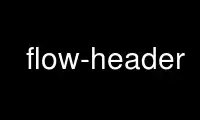
This is the command flow-header that can be run in the OnWorks free hosting provider using one of our multiple free online workstations such as Ubuntu Online, Fedora Online, Windows online emulator or MAC OS online emulator
PROGRAM:
NAME
flow-header — Display meta information in flow file.
SYNOPSIS
flow-header [-h] [-c comment_char] [-d debug_level]
DESCRIPTION
The flow-header utility will display the flow meta information flow-tools uses internally.
OPTIONS
-c comment_char
Field header. Defaults to #
-d debug_level
Turn on debugging.
-h Display help.
EXAMPLES
Display the header information in flowfile flow-header < flowfile
#
# mode: normal
# capture hostname: foo.bar
# exporter IP address: 10.0.0.1
# capture start: Wed May 1 23:45:02 2001
# compress: on
# byte order: little
# stream version: 3
# export version: 5
# lost flows: 480
# corrupt packets: 0
# sequencer resets: 0
# capture end: Thu May 2 00:00:01 2001
# capture flows: 65880
Use flow-header online using onworks.net services
