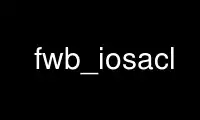
This is the command fwb_iosacl that can be run in the OnWorks free hosting provider using one of our multiple free online workstations such as Ubuntu Online, Fedora Online, Windows online emulator or MAC OS online emulator
PROGRAM:
NAME
fwb_ipt - Policy compiler for Cisco IOS ACL
SYNOPSIS
fwb_iosacl [-vV] [-d wdir] [-4] [-6] [-i] -f data_file.xml object_name
DESCRIPTION
fwb_iosacl is firewall policy compiler component of Firewall Builder (see fwbuilder(1)).
Compiler reads objects definitions and firewall description from the data file specified
with "-f" option and generates resultant Cisco IOS ACL configuration file. The
configuration is written to the file with the name the same as the name of the firewall
object, plus extension ".fw". Compiler generates extended access lists for Cisco routers
running IOS v12.x using "ip access-list <name>" syntax. Compiler also generates "ip
access-group" commands to assign access lists to interfaces. Generated ACL configuration
can be uploaded to the router manually or using built-in installer in the fwbuilder(1)
GUI.
The data file and the name of the firewall objects must be specified on the command line.
Other command line parameters are optional.
OPTIONS
-4 Generate iptables script for IPv4 part of the policy. If any rules of the firewall
refer to IPv6 addresses, compiler will skip these rules. Options "-4" and "-6" are
exclusive. If neither option is used, compiler tries to generate both parts of the
script, although generation of the IPv6 part is controlled by the option "Enable
IPv6 support" in the "IPv6" tab of the firewall object advanced settings dialog.
This option is off by default.
-6 Generate iptables script for IPv6 part of the policy. If any rules of the firewall
refer to IPv6 addresses, compiler will skip these rules.
-f FILE
Specify the name of the data file to be processed.
-d wdir
Specify working directory. Compiler creates file with ACL configuration in this
directory. If this parameter is missing, then generated ACL will be placed in the
current working directory.
-v Be verbose: compiler prints diagnostic messages when it works.
-V Print version number and quit.
-i When this option is present, the last argument on the command line is supposed to
be firewall object ID rather than its name
URL
Firewall Builder home page is located at the following URL: http://www.fwbuilder.org/
Use fwb_iosacl online using onworks.net services
