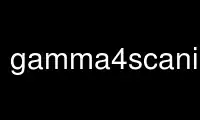
This is the command gamma4scanimage that can be run in the OnWorks free hosting provider using one of our multiple free online workstations such as Ubuntu Online, Fedora Online, Windows online emulator or MAC OS online emulator
PROGRAM:
NAME
gamma4scanimage - create a gamma table for scanimage
SYNOPSIS
gamma4scanimage gamma [shadow [highlight [maxin [maxout]]]]
DESCRIPTION
The tool gamma4scanimage creates a gamma table in the format expected by scanimage. You
can define a gamma, a shadow and a highlight value. You also can specify the size (maxin)
and maximum output value (maxout) of the gamma table.
gamma is a floating point value, neutral value is 1.0, if the value is larger than 1.0
then the image gets brighter.
shadow defines the minimum input value that is necessary to create an output value larger
than zero. shadow has to be in the range [0..maxin]. Its default value is 0.
highlight defines the maximum input value that produces an output value smaller than
maxout. highlight has to be in the range [0..maxin], highlight has to be larger than
shadow. Its default value is the same as maxin (16383 if not set).
maxin defines the size of the gamma table. The size depends on the scanner/backend. If
the scanner uses 8 bits gamma input then maxin has to be set to 255, for 10 bits 1023, for
12 bits 4095, for 14 bits 16383. The default is 16383. To find out what value maxin has
to be call scanimage with a very large gamma table [0]0-[99999]255 then scanimage prints
an error message with the needed size of the gamma table.
maxout defines the maximum output value. Take a look at the output of scanimage -h to find
out what maxout has to be. The default value is 255.
EXAMPLE
scanimage --custom-gamma=yes --gamma-table `gamma4scanimage 1.8 0 11500 16383 255`
>image.pnm
Use gamma4scanimage online using onworks.net services
