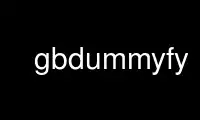
This is the command gbdummyfy that can be run in the OnWorks free hosting provider using one of our multiple free online workstations such as Ubuntu Online, Fedora Online, Windows online emulator or MAC OS online emulator
PROGRAM:
NAME
gbdummyfy - Produce dummies from labels
SYNOPSIS
gbdummyfy [options]
DESCRIPTION
This command reads from standard input a text file with space separated columns. The entry
in one column (the first by default) are considered labels and expanded into a matrix of
dummies , i.e. of 0 and 1 values. The number of columns of the matrix is equal to the
number of different labels. Each row contains '1' in the place of the associated labels in
the sorted list of labels, and '0' everywehere else. Since in general one less dummy
variable is required than the number of labels, you can remove one column of dummies using
the option '-d'.
OPTIONS
-h print this help
-c set the column of labels (default 1)
-d which column to remove, counting from 1 (default none)
-v print the labels and associated positions to standard error
EXAMPLES
echo "a 1\nb 2" | gbdummyfy
create a 4x3 marix with dummy values relative to labels 'a' and 'b'
This program requires awk or gawk. Notice that it simply expands the data adding new
columns. When using the resulting the resulting matrix in other utilities, the user should
specify explicitly which dummies variable to use and how.
A simple linear dependency can be automatically generated for 'gblreg' by inserting the
following expression in the functional specification
`seq 3 12 | sed 's/\(.*\)/\+d\1\*x\1/' | tr -d '\n'`
and
`seq 3 12 | sed 's/\(.*\)/,\1=0/' | tr -d '\n'`
among the initial conditions. In this case there are 10 different values for the dummy.
They occupy column positions from 3 to 12 and their initial value is zero.
Use gbdummyfy online using onworks.net services
