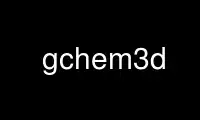
This is the command gchem3d that can be run in the OnWorks free hosting provider using one of our multiple free online workstations such as Ubuntu Online, Fedora Online, Windows online emulator or MAC OS online emulator
PROGRAM:
NAME
gchem3d - a small chemical viewer application
SYNOPSIS
gchem3d [OPTION(S)...] [FILE...]
DESCRIPTION
gchem3d is a small chemical viewer application, which can show several chemical file
formats.
OPTIONS
The following options are accepted:
-b COLOR, --bgcolor=COLOR
Use the given color as background color. COLOR can be one of "black" (default),
"white", "#rrggbb" (don't forget to escape the “#” character in the shell).
-d MODEL, --display3d=MODEL
Choose how molecules are displayed. MODEL can be one of "BallnStick" (default),
"SpaceFill".
-?, --help
Show application help options.
--help-all, --help-*
Print all or just a group of help options. These options are not documented here.
Instead see gtk-options(7) and gnome-options(7).
-v, --version
Print gchem3d version information.
Use gchem3d online using onworks.net services
