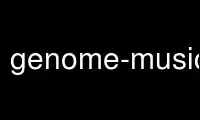
This is the command genome-music-proximityp that can be run in the OnWorks free hosting provider using one of our multiple free online workstations such as Ubuntu Online, Fedora Online, Windows online emulator or MAC OS online emulator
PROGRAM:
NAME
genome music proximity - Perform a proximity analysis on a list of mutations.
VERSION
This document describes genome music proximity version 0.04 (2016-01-01 at 23:10:18)
SYNOPSIS
genome music proximity --maf-file=? --output-file=? --output-dir=? [--max-proximity=?]
[--skip-non-coding] [--skip-silent]
... music proximity \
--maf-file input_dir/myMAF.tsv \
--output-dir output_dir/ \
--max-proximity 15
REQUIRED ARGUMENTS
maf-file Text
List of mutations using TCGA MAF specifications v2.3
output-file Text
TODO
output-dir Text
Directory where output files will be written
OPTIONAL ARGUMENTS
max-proximity Text
Maximum allowed AA distance between 2 mutations
Default value '7' if not specified
skip-non-coding Boolean
Skip non-coding mutations from the provided MAF file
Default value 'true' if not specified
noskip-non-coding Boolean
Make skip-non-coding 'false'
skip-silent Boolean
Skip silent mutations from the provided MAF file
Default value 'true' if not specified
noskip-silent Boolean
Make skip-silent 'false'
DESCRIPTION
This module first calculates the amino acid position of each mutation in the MAF file
within its respective transcript. Then, for each mutation, two values are calculated: 1)
the number of other mutations on the same transcript within the proximity limit set by the
max-proximity input parameter, and 2) the distance to the closest other mutation in this
nearby set. Only mutations which have another mutation within close proximity are reported
in the output-file.
In addition to the standard version 2.3 MAF headers, there needs to be 3 columns appended.
These column headers in the MAF must have these names in the header in order for the tool
to find them:
transcript_name - the transcript name, such as NM_000028 amino_acid_change - the amino
acid change, such as p.R290H
c_position - the nucleotide position changed, such as c.869
The output is generated with the folowing column headers: Mutations_Within_Proximity,
Nearest_Mutation, Gene, Transcript, Affected_Amino_Acid(s), Chr, Start, Stop, Ref_Allele,
Var_Allele, Sample
AUTHORS
Nathan D. Dees, Ph.D.
Dan Koboldt, M.S.
Cyriac Kandoth, Ph.D.
Use genome-music-proximityp online using onworks.net services
