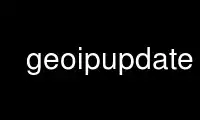
This is the command geoipupdate that can be run in the OnWorks free hosting provider using one of our multiple free online workstations such as Ubuntu Online, Fedora Online, Windows online emulator or MAC OS online emulator
PROGRAM:
NAME
geoipupdate - GeoIP2 and GeoIP Legacy Update Program
SYNOPSIS
geoipupdate [-Vvh] [-f license_file] [-d target_directory]
DESCRIPTION
geoipupdate automatically updates GeoIP2 and GeoIP Legacy databases for MaxMind customers.
The program connects to the MaxMind GeoIP Update server to check for new databases. If a
new database is available, the program will download and install it.
If you are using a firewall, you must have the DNS and HTTP(S) ports open.
OPTIONS
-V Display version information.
-v Enable verbose mode. Prints out the steps that geoipupdate takes.
-d Install databases to a custom directory. By default geoipupdate installs to
/var/lib/GeoIP.
-f Use an alternate configuration file. Defaults to /etc/GeoIP.conf.
USAGE
Typically you should run geoipupdate weekly. One way to achieve this is to use cron. Below
is a sample crontab file that runs geoipupdate on each Wednesday at noon:
# top of crontab
MAILTO=[email protected]
0 12 * * 3 BIN_DIR/geoipupdate
# end of crontab
To use with a proxy server, update your GeoIP.conf file as specified in the GeoIP.conf man
page or set the http_proxy environment variable.
RETURN CODES
geoipupdate returns 0 on success and 1 on error.
Use geoipupdate online using onworks.net services
