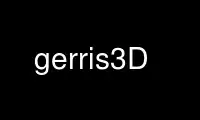
This is the command gerris3D that can be run in the OnWorks free hosting provider using one of our multiple free online workstations such as Ubuntu Online, Fedora Online, Windows online emulator or MAC OS online emulator
PROGRAM:
NAME
gerris2D, gerris3D - the Gerris flow solver simulation engine.
SYNOPSIS
gerris [OPTION]FILE
DESCRIPTION
This manual page documents briefly the gerris command.
OPTIONS
These programs follow the usual GNU command line syntax, with long options starting with
two dashes (`-'). A summary of options is included below.
-s N, --split=N
Splits the domain N times and returns the corresponding simulation.
-i, --pid
Keep box pids when splitting. The default is to allocate one pid per box.
-P N, --partition=N
Partition the domain in 2^N subdomains and returns the corresponding simulation.
-d, --data
When splitting or partitioning, output all data.
-P, --profile
Profiles calls to boundary conditions.
-m, --macros
Turn macros support on.
-DNAME, -DNAME=VALUE, --define=NAME, --define=NAME=VALUE
Defines NAME as a macro expanding to VALUE (macro support is implicitly turned on).
-eEV, --event=EV
Evaluates the GfsEvent EV and returns the simulation.
-V, --version
Output version information and exit.
-h, --help
Display the help and exit.
Use gerris3D online using onworks.net services
