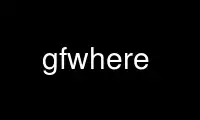
This is the command gfwhere that can be run in the OnWorks free hosting provider using one of our multiple free online workstations such as Ubuntu Online, Fedora Online, Windows online emulator or MAC OS online emulator
PROGRAM:
NAME
gfwhere - print replica locations
SYNOPSIS
gfwhere [options] path...
DESCRIPTION
The gfwhere command prints hostnames of filesystem nodes which hold replicas of the
specified files.
OPTIONS
-a
Displays information of all replicas. This is similar to specifying the -dio options.
-d
Displays replicas on filesystem nodes which are currently down as well.
-F
Displays the following indicators just after each hostname. If the replica has been
logically removed, but may still remain phisically, ";" and the replica's generation
number are displayed. If the replica is incomplete because it's in the midst of
replication, "?" is displayed. If the host is currently down, "-" is displayed.
-i
Displays incomplete replicas which are in the midst of replication.
-l
Displays in long format as follows.
This displays one hostname in each line.
If -o option or -a option is specified, this displays the generation number of the
replica after the hostname.
If -d option or -a option is specified, this displays an indicator which shows whether
this host is down (d) or up (-) at next column.
If -i option or -a option is specified, this displays an indicator which shows whether
this replica is incomplete (i) or not (-) at next column. In the former case, this
replica is in the midst of replication.
If -o option or -a option is specified, this displays an indicator which shows whether
this replica is obsolete (o) or not (-) at next column. In the former case, this
replica has been logicall removed.
-o
Displays obsolete replicas which has been logically removed, but may still remain
phisically.
-r, -R
Displays subdirectories recursively.
-?
Displays a list of command options.
Use gfwhere online using onworks.net services
