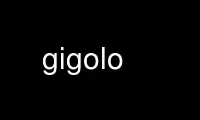
This is the command gigolo that can be run in the OnWorks free hosting provider using one of our multiple free online workstations such as Ubuntu Online, Fedora Online, Windows online emulator or MAC OS online emulator
PROGRAM:
NAME
Gigolo — a simple frontend to easily connect to remote filesystems with GIO/GVfs
SYNOPSIS
gigolo [option]
DESCRIPTION
Gigolo is a frontend to easily manage connections to local and remote filesystems using
GIO/GVfs. It allows you to quickly mount a remote filesystem and manage bookmarks to such.
Homepage: http://www.uvena.de/gigolo/
OPTIONS
If called without any arguments, the Gigolo main window is shown.
-a, --auto-connect
Connect all bookmarks which are marked as 'auto connect' and exit.
-i, --new-instance
Don't find and show an already running instance of Gigolo, instead force opening
a new instance.
-l, --list-schemes
Print a list of supported URI schemes and exit.
-v, --verbose
Be verbose and print some more information to stdout.
-V, --version
Show version information.
-?, --help
Show help information and exit.
Gigolo supports all generic GTK options, a list is available on the help screen.
Use gigolo online using onworks.net services
