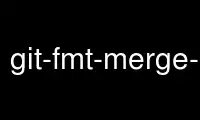
This is the command git-fmt-merge-msg that can be run in the OnWorks free hosting provider using one of our multiple free online workstations such as Ubuntu Online, Fedora Online, Windows online emulator or MAC OS online emulator
PROGRAM:
NAME
git-fmt-merge-msg - Produce a merge commit message
SYNOPSIS
git fmt-merge-msg [-m <message>] [--log[=<n>] | --no-log]
git fmt-merge-msg [-m <message>] [--log[=<n>] | --no-log] -F <file>
DESCRIPTION
Takes the list of merged objects on stdin and produces a suitable commit message to be
used for the merge commit, usually to be passed as the <merge-message> argument of git
merge.
This command is intended mostly for internal use by scripts automatically invoking git
merge.
OPTIONS
--log[=<n>]
In addition to branch names, populate the log message with one-line descriptions from
the actual commits that are being merged. At most <n> commits from each merge parent
will be used (20 if <n> is omitted). This overrides the merge.log configuration
variable.
--no-log
Do not list one-line descriptions from the actual commits being merged.
--[no-]summary
Synonyms to --log and --no-log; these are deprecated and will be removed in the
future.
-m <message>, --message <message>
Use <message> instead of the branch names for the first line of the log message. For
use with --log.
-F <file>, --file <file>
Take the list of merged objects from <file> instead of stdin.
CONFIGURATION
merge.branchdesc
In addition to branch names, populate the log message with the branch description text
associated with them. Defaults to false.
merge.log
In addition to branch names, populate the log message with at most the specified
number of one-line descriptions from the actual commits that are being merged.
Defaults to false, and true is a synonym for 20.
merge.summary
Synonym to merge.log; this is deprecated and will be removed in the future.
EXAMPLE
$ git fetch origin master $ git fmt-merge-msg --log <$GIT_DIR/FETCH_HEAD
Print a log message describing a merge of the "master" branch from the "origin" remote.
Use git-fmt-merge-msg online using onworks.net services
