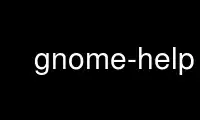
This is the command gnome-help that can be run in the OnWorks free hosting provider using one of our multiple free online workstations such as Ubuntu Online, Fedora Online, Windows online emulator or MAC OS online emulator
PROGRAM:
NAME
yelp — browse system documentation
USAGE
yelp [file]
The GNOME Help Browser includes detailed documentation for the majority of applications,
utilities and other components, such as the panel or the Nautilus file manager.
Yelp can display some HTML and XML files when passed on the command-line, but it's
primarily called from applications.
You can also start Yelp by choosing Desktop->Help. This will show the top-level help
system page, listing all GNOME documents conveniently organized by topic.
OPTIONS
This program accepts all the standard GNOME and GTK+ options, which follow the usual GNU
command line syntax, with long options starting with two dashes (`-'). To get more
information about these options launch Yelp with the `--help' argument.
Use gnome-help online using onworks.net services
