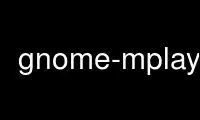
This is the command gnome-mplayer that can be run in the OnWorks free hosting provider using one of our multiple free online workstations such as Ubuntu Online, Fedora Online, Windows online emulator or MAC OS online emulator
PROGRAM:
NAME
gnome-mplayer - a simple GUI for MPlayer
SYNOPSIS
gnome-mplayer [options] files...
gnome-mplayer [options] cdda://
gnome-mplayer [options] [dvd|dvdnav]://
gnome-mplayer [options] [http|mms|rtsp]://
gnome-mplayer [options] /dev/[sd*|dvd|cdrom]
DESCRIPTION
This manual page documents briefly the gnome-mplayer command.
gnome-mplayer provides a simple and clean interface to MPlayer.
GNOME MPlayer has a rich API that is exposed via DBus.
Using DBus you can control a single or multiple instances of GNOME MPlayer from a single
command.
GNOME MPlayer can be used to play media on websites when used in conjunction with Gecko
Mediaplayer.
Homepage: http://kdekorte.googlepages.com/gnomemplayer
INTERACTIVE CONTROL
Many of the keyboard shortcuts in gnome-mplayer are the same as those found in mplayer.
Here is a list of more of the commonly used shortcuts.
Keyboard Controls
Media Position
Right Arrow - Fast Forward
Left Arrow - Fast Reverse
Page Up - Seek 10min forward
Page Down - Seek 10min backward
Up Arrow - Seek 1 min forward
Down Arrow - Seek 1 min backward
Space - Pause
p - Pause
Video Adjustment
1 - Contrast down 5
2 - Contrast up 5
3 - Brightness down 5
4 - Brightness up 5
5 - Hue down 5
6 - Hue up 5
7 - Saturation down 5
8 - Saturation up 5
Playback Adjustment
[ - Play 10% slower
] - Play 10% faster
{ - Half speed playback
} - Double speed playback
Volume Adjustement
9 - Volume down 10
0 - Volume up 10
m - Mute
Audio and Subtitle Track Adjustment
# - Switch Audio Track
j - Subtitle select
v - Subtitle visibility
+ - Increase Audio Delay
- - Decreate Audio Delay
z - Decrease Subtitle Delay
x - Increate Subtitle Delay
Other Options
Ctrl-D - Show/Hide file details
Ctrl-P - Show/Hide playlist
Ctrl-F/F - Un/Fullscreen
q - Quit immediately
OPTIONS
This program follows the usual GNU command line syntax, with long options starting with
two dashes (`-'). A summary of options is included below.
Help Options:
-?, --help
Show summary of options
--help-all
Show all help options
--help-gtk
Show GTK+ Options
Application Options:
--window=WID
Window to embed in
-w, --width=X
Width of window to embed in
-h, --height=Y
Height of window to embed in
--controlid=CID
Unique DBUS controller id
--playlist
File Argument is a playlist
-v, --verbose
Show more output on the console
--reallyverbose
Show even more output on the console
--fullscreen
Start in fullscreen mode
--softvol
Use mplayer software volume control
--mixer=MIXER
Mixer to use
--volume
Set initial volume percentage
--showcontrols=[0|1]
Show the controls in window
--showsubtitles=[0|1]
Show the subtitles if available, defaults to 1 (yes)
--autostart=[0|1]
Autostart the media. Default is 1, set to 0 to load but don't play
--disablecontextmenu
Disable popup menu on right click
--disablefullscreen
Disable fullscreen options in browser mode
--loop Play all files on the playlist forever
-q, --quit_on_complete
Quit application when last file on playlist is played
--random
Play items on playlist in random order
--cache
Set cache size
--forcecache
Force cache usage on streaming sites
--disabledeinterlace
Disable the deinterlace filter
--disableframedrop
Don't skip drawing frames to better keep sync
--disableass
Use the old subtitle rendering system
--disableembeddedfonts
Don't use fonts embedded on matroska files
--vertical
Use Vertical Layout
--showplaylist
Start with playlist open
--showdetails
Start with details visible
--rpname=NAME
Real Player Name
--rpconsole=CONSOLE
Real Player Console ID
--rpcontrols=Control Name,...
Real Player Console Controls
--subtitle=FILENAME
Subtitle file for first media file
--tvdevice=DEVICE
TV device name
--tvdriver=DRIVER
TV driver name (v4l|v4l2)
--tvinput=INPUT
TV input name
--tvwidth=WIDTH
Width of TV input
--tvheight=HEIGHT
Height of TV input
--tvfps=FPS
Frames per second from TV input
--single_instance
Only allow one instance
--replace_and_play
Put single instance mode into replace and play mode
--large_buttons
show interface with bigger icons, useful for touchscreens
--always_hide_after_timeout
control bar will always slide away, useful for small screens
--new_instance
Ignore single instance preference for this instance
--keep_on_top
Keep window on top
--disable_cover_art_fetch
Don't fetch new cover art images
--display=DISPLAY
X display to use
Use gnome-mplayer online using onworks.net services
