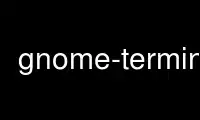
This is the command gnome-terminal that can be run in the OnWorks free hosting provider using one of our multiple free online workstations such as Ubuntu Online, Fedora Online, Windows online emulator or MAC OS online emulator
PROGRAM:
NAME
gnome-terminal — is a terminal emulation application.
SYNOPSIS
gnome-terminal [-e, --command=STRING] [-x, --execute ] [--window-with-
profile=PROFILENAME] [--tab-with-profile=PROFILENAME] [--window-with-profile-internal-
id=PROFILEID] [--tab-with-profile-internal-id=PROFILEID] [--role=ROLE] [--show-menubar]
[--hide-menubar] [--geometry=GEOMETRY] [--working-directory=DIRNAME] [-?, --help]
DESCRIPTION
GNOME Terminal is a terminal emulation application that you can use to perform the
following actions:
Access a UNIX shell in the GNOME environment.
A shell is a program that interprets and executes the commands that you type at a command
line prompt. When you start GNOME Terminal, the application starts the default shell that
is specified in your system account. You can switch to a different shell at any time.
Run any application that is designed to run on VT102, VT220, and xterm terminals.
GNOME Terminal emulates the xterm program developed by the X Consortium. In turn, the
xterm program emulates the DEC VT102 terminal and also supports the DEC VT220 escape
sequences. An escape sequence is a series of characters that starts with the Esc
character.
GNOME Terminal accepts all of the escape sequences that the VT102 and VT220 terminals use
for functions such as positioning the cursor and clearing the screen.
OPTIONS
-e, --command=STRING
Execute the argument to this option inside the terminal.
-x, --execute
Execute the remainder of the command line inside the terminal.
--window-with-profile=PROFILENAME
Open a new window containing a tab with the given profile. More than one of
these options can be provided.
--tab-with-profile=PROFILENAME
Open a tab in the window with the given profile. More than one of these options
can be provided, to open several tabs .
--window-with-profile-internal-id=PROFILEID
Open a new window containing a tab with the given profile ID. Used internally to
save sessions.
--tab-with-profile-internal-id=PROFILEID
Open a tab in the window with the given profile ID. Used internally to save
sessions.
--role=ROLE
Set the role for the last-specified window; applies to only one window; can be
specified once for each window you create from the command line.
--show-menubar
Turn on the menu bar for the last-specified window; applies to only one window;
can be specified once for each window you create from the command line.
--hide-menubar
Turn off the menu bar for the last-specified window; applies to only one window;
can be specified once for each window you create from the command line.
--geometry=GEOMETRY
X geometry specification (see "X" man page), can be specified once per window to
be opened.
--working-directory=DIRNAME
Set the terminal's working directory to DIRNAME.
-?, --help
Show help message.
Use gnome-terminal online using onworks.net services
