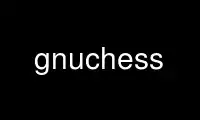
This is the command gnuchess that can be run in the OnWorks free hosting provider using one of our multiple free online workstations such as Ubuntu Online, Fedora Online, Windows online emulator or MAC OS online emulator
PROGRAM:
NAME
Chess - GNU Chess
SYNOPSIS
gnuchess [OPTION]...
DESCRIPTION
GNU Chess 6.2.2 Copyright © 2015 Free Software Foundation, Inc. License GPLv3+: GNU GPL
version 3 or later <http://gnu.org/licenses/gpl.html> This is free software: you are free
to change and redistribute it. There is NO WARRANTY, to the extent permitted by law.
Play the game of chess
OPTIONS
-h, --help
display this help and exit
-v, --version
display version information and exit
-q, --quiet
make the program silent on startup
--silent
same as -q
-x, --xboard
start in engine mode
-p, --post
start up showing thinking
-e, --easy
disable thinking in opponents time
-m, --manual
enable manual mode
-u, --uci
enable UCI protocol (externally behave as UCI engine)
-M size, --memory=size
specify memory usage in MB for hashtable
-a filename, --addbook=filename
compile book.bin from pgn book 'filename'
-g, --graphic
enable graphic mode
Options xboard and post are accepted without leading dashes for backward
compatibility.
Moves are accepted either in standard algebraic notation (SAN) or in coordinate
algebraic notation.
The file 'gnuchess.ini' allows setting config options. See 'info gnuchess' for
details. The file will be looked up in the current directory or, if not found
there, in the directory pointed to by environment variable GNUCHESS_PKGDATADIR.
REPORTING BUGS
Report bugs to <[email protected]>.
Use gnuchess online using onworks.net services
