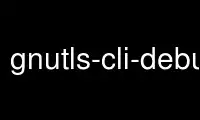
This is the command gnutls-cli-debug that can be run in the OnWorks free hosting provider using one of our multiple free online workstations such as Ubuntu Online, Fedora Online, Windows online emulator or MAC OS online emulator
PROGRAM:
NAME
gnutls-cli-debug - GnuTLS debug client
SYNOPSIS
gnutls-cli-debug [-flags] [-flag [value]] [--option-name[[=| ]value]]
Operands and options may be intermixed. They will be reordered.
DESCRIPTION
TLS debug client. It sets up multiple TLS connections to a server and queries its
capabilities. It was created to assist in debugging GnuTLS, but it might be useful to
extract a TLS server's capabilities. It connects to a TLS server, performs tests and
print the server's capabilities. If called with the `-v' parameter more checks will be
performed. Can be used to check for servers with special needs or bugs.
OPTIONS
-d number, --debug=number
Enable debugging. This option takes an integer number as its argument. The value
of number is constrained to being:
in the range 0 through 9999
Specifies the debug level.
-V, --verbose
More verbose output. This option may appear an unlimited number of times.
-p number, --port=number
The port to connect to. This option takes an integer number as its argument. The
value of number is constrained to being:
in the range 0 through 65536
--app-proto
This is an alias for the --starttls-proto option.
--starttls-proto=string
The application protocol to be used to obtain the server's certificate (https, ftp,
smtp, imap, ldap, xmpp).
Specify the application layer protocol for STARTTLS. If the protocol is supported,
gnutls-cli will proceed to the TLS negotiation.
-h, --help
Display usage information and exit.
-!, --more-help
Pass the extended usage information through a pager.
-v [{v|c|n --version [{v|c|n}]}]
Output version of program and exit. The default mode is `v', a simple version.
The `c' mode will print copyright information and `n' will print the full copyright
notice.
EXAMPLES
$ ../src/gnutls-cli-debug localhost
GnuTLS debug client 3.5.0
Checking localhost:443
for SSL 3.0 (RFC6101) support... yes
whether we need to disable TLS 1.2... no
whether we need to disable TLS 1.1... no
whether we need to disable TLS 1.0... no
whether %NO_EXTENSIONS is required... no
whether %COMPAT is required... no
for TLS 1.0 (RFC2246) support... yes
for TLS 1.1 (RFC4346) support... yes
for TLS 1.2 (RFC5246) support... yes
fallback from TLS 1.6 to... TLS1.2
for RFC7507 inappropriate fallback... yes
for HTTPS server name... Local
for certificate chain order... sorted
for safe renegotiation (RFC5746) support... yes
for Safe renegotiation support (SCSV)... no
for encrypt-then-MAC (RFC7366) support... no
for ext master secret (RFC7627) support... no
for heartbeat (RFC6520) support... no
for version rollback bug in RSA PMS... dunno
for version rollback bug in Client Hello... no
whether the server ignores the RSA PMS version... yes
whether small records (512 bytes) are tolerated on handshake... yes
whether cipher suites not in SSL 3.0 spec are accepted... yes
whether a bogus TLS record version in the client hello is accepted... yes
whether the server understands TLS closure alerts... partially
whether the server supports session resumption... yes
for anonymous authentication support... no
for ephemeral Diffie-Hellman support... no
for ephemeral EC Diffie-Hellman support... yes
ephemeral EC Diffie-Hellman group info... SECP256R1
for AES-128-GCM cipher (RFC5288) support... yes
for AES-128-CCM cipher (RFC6655) support... no
for AES-128-CCM-8 cipher (RFC6655) support... no
for AES-128-CBC cipher (RFC3268) support... yes
for CAMELLIA-128-GCM cipher (RFC6367) support... no
for CAMELLIA-128-CBC cipher (RFC5932) support... no
for 3DES-CBC cipher (RFC2246) support... yes
for ARCFOUR 128 cipher (RFC2246) support... yes
for MD5 MAC support... yes
for SHA1 MAC support... yes
for SHA256 MAC support... yes
for ZLIB compression support... no
for max record size (RFC6066) support... no
for OCSP status response (RFC6066) support... no
for OpenPGP authentication (RFC6091) support... no
EXIT STATUS
One of the following exit values will be returned:
0 (EXIT_SUCCESS)
Successful program execution.
1 (EXIT_FAILURE)
The operation failed or the command syntax was not valid.
70 (EX_SOFTWARE)
libopts had an internal operational error. Please report it to autogen-
[email protected]. Thank you.
Use gnutls-cli-debug online using onworks.net services
