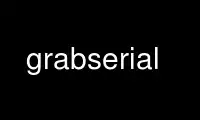
This is the command grabserial that can be run in the OnWorks free hosting provider using one of our multiple free online workstations such as Ubuntu Online, Fedora Online, Windows online emulator or MAC OS online emulator
PROGRAM:
NAME
grabserial - Serial line reader
SYNOPSIS
grabserial
DESCRIPTION
Grabserial is a small program which reads a serial port and writes the data to standard
output. The main purpose of this tool is to collect messages written to the serial console
from a target board running Linux, and save the messages on a host machine.
USAGE
grabserial [options] <config_file>
OPTIONS
-h, --help
Print this message
-d, --device=<devpath>
Set the device to read (default '/dev/ttyS0')
-b, --baudrate=<val>
Set the baudrate (default 115200)
-w, --width=<val>
Set the data bit width (default 8)
-p, --parity=<val>
Set the parity (default N)
-s, --stopbits=<val>
Set the stopbits (default 1)
-x, --xonxoff
Enable software flow control (default off)
-r, --rtscts
Enable RTS/CTS flow control (default off)
-f, --force-reset
Force pyserial to reset device parameters
--endtime=<secs>
End the program after the specified seconds have elapsed.
--command=<cmd>
Send a command to the port before reading
-t, --time
Print time for each line received. The time is
when the first character of each line is
received by grabserial
--systime
Print system time for each line received. The time
is the absolute local time when the first character
of each line is received by grabserial
-m, --match=<pat>
Specify a regular expression pattern to match to
set a base time. Time values for lines after the
line matching the pattern will be relative to
this base time.
-i, --instantpat=<pat>
Specify a regular expression pattern to have its time
reported at end of run. Works mid-line.
-q, --quitpat=<pat>
Specify a regular expression pattern to end the
program. Works mid-line.
-l, --launchtime
Set base time from launch of program.
-o, --output=<name>
Output data to the named file.
-v, --verbose
Show verbose runtime messages
-V, --version
Show version number and exit
Exapmle
grabserial -e 30 -t -m ^Linux version.*
This will grab serial input for 30 seconds, displaying the time for each line, and
re-setting the base time when the line starting with "Linux version" is seen.
Use grabserial online using onworks.net services
