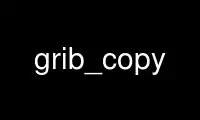
This is the command grib_copy that can be run in the OnWorks free hosting provider using one of our multiple free online workstations such as Ubuntu Online, Fedora Online, Windows online emulator or MAC OS online emulator
PROGRAM:
NAME
grib_copy - Copies the content of grib files printing values of some keys.
DESCRIPTION
Copies the content of grib files printing values of some keys.
USAGE
grib_copy [options] grib_file grib_file ... output_grib_file
OPTIONS
-f Force. Force the execution not to fail on error.
-r Repack data. Sometimes after setting some keys involving properties
of the packing algorithm a repacking of data is needed. This repacking is
performed setting this -r option.
-p key[:{s/d/l}],key[:{s/d/l}],...
Declaration of keys to print. For each key a string (key:s) or a double (key:d) or
a long (key:l) type can be requested. Default type is string.
-P key[:{s/d/l}],key[:{s/d/l}],...
As -p adding the declared keys to the default list.
-w key[:{s/d/l}]=value,key[:{s/d/l}]=value,...
Where clause. Only grib messages matching the key/value constraints are copied to
the output_grib_file. For each key a string (key:s) or a double (key:d) or a long
(key:l) type can be defined. Default type is string.
-B order by directive
Order by. The output will be ordered according the order by directive. Order by
example: "step asc, centre desc" (step ascending and centre discending)
-V Version.
-W width
Minimum width of each column in output. Default is 10.
-M Multi-grib support off. Turn off support for multiple fields in single grib message
-g Copy GTS header.
-G GRIBEX compatibility mode.
-7 Does not fail when the message has wrong length
-v Verbose.
Use grib_copy online using onworks.net services
