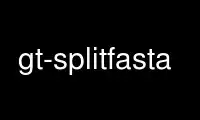
This is the command gt-splitfasta that can be run in the OnWorks free hosting provider using one of our multiple free online workstations such as Ubuntu Online, Fedora Online, Windows online emulator or MAC OS online emulator
PROGRAM:
NAME
gt-splitfasta - Split the supplied fasta file.
SYNOPSIS
gt splitfasta [option ...] fastafile
DESCRIPTION
-numfiles [value]
set the number of target files (default: 0)
-targetsize [value]
set the target file size in MB (default: 50)
-splitdesc [string]
put every fasta entry in a separate file named by its description in the given
directory (default: undefined)
-width [value]
set output width for FASTA sequence printing (0 disables formatting) (default: 0)
-force [yes|no]
force writing to output file (default: no)
-help
display help and exit
-version
display version information and exit
REPORTING BUGS
Report bugs to <[email protected]>.
Use gt-splitfasta online using onworks.net services
