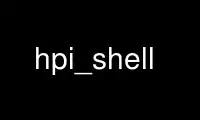
This is the command hpi_shell that can be run in the OnWorks free hosting provider using one of our multiple free online workstations such as Ubuntu Online, Fedora Online, Windows online emulator or MAC OS online emulator
PROGRAM:
NAME
hpi_shell - An openhpi sample application that allows a user to interactively perform a
number of HPI operations.
SYNOPSIS
hpi_shell [-c <cfgfile>] [-e] [-f <file>] [-n <hostname>]
DESCRIPTION
hpi_shell reads commands and performs HPI operations based on those commands. This allows
it to exercise HPI-managed hardware and do manual operations on that hardware.
Once in hpi_shell, use the "help" command for a list of commands, or "help command" for
details on a particular command.
OPTIONS
-c Use the specified openhpi config file
-e Show short events, discover after subscribe
-f Read commands from "file" rather than standard input
-n Connect to the OpenHPI daemon on "hostname" rather than the
one running on the local host
-x Produce extra debugging output
Use hpi_shell online using onworks.net services
