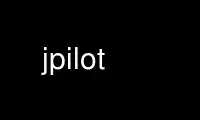
This is the command jpilot that can be run in the OnWorks free hosting provider using one of our multiple free online workstations such as Ubuntu Online, Fedora Online, Windows online emulator or MAC OS online emulator
PROGRAM:
NAME
jpilot - A palm pilot desktop for Linux/Unix
SYNOPSIS
jpilot [-v] [-h] [-d] [-a] [-A] [-i] [-s]
DESCRIPTION
J-Pilot is a desktop organizer application for the palm pilot and other Palm OS devices.
It is similar in functionality to the one that 3Com/Palm distributes.
OPTIONS
-v displays version and exits.
-h displays help and exits.
-d displays debug info to stdout.
-a ignores missed alarms since the last time program was run.
-A ignores all alarms, past and future.
-i makes jpilot iconify itself upon launch.
-s initiates a sync on the running jpilot instance.
If you have more than one jpilot running at the same time the sync may not work as
expected since nothing is done to support a multi-instance configuration.
ENVIRONMENT
The PILOTPORT and PILOTRATE environment variables are used to specify which port to sync
on and at what speed.
If PILOTPORT is not set then it defaults to /dev/pilot.
Use jpilot online using onworks.net services
