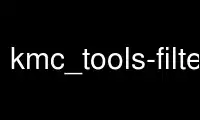
This is the command kmc_tools-filter that can be run in the OnWorks free hosting provider using one of our multiple free online workstations such as Ubuntu Online, Fedora Online, Windows online emulator or MAC OS online emulator
PROGRAM:
NAME
kmc_tools-filter - filter out reads with too small number of k-mers
SYNOPSIS
kmc_tools filter <kmc_input_db> [kmc_input_db_params] <input_read_set>
[input_read_set_params] <output_read_set> [output_read_set_params]
DESCRIPTION
This command filters out reads with too small number of k-mers.
OPTIONS
For k-mers database there are additional parameters:
-ci<value>
exclude k-mers occurring less than <value> times
-cx<value>
exclude k-mers occurring more of than <value> times
For the input set of reads there are additional parameters:
-ci<value>
remove reads containing less k-mers than value. It can be integer or floating number
in range [0.0;1.0]
-ci<value>
remove reads containing more k-mers than value. It can be integer or floating number
in range [0.0;1.0]
-f<a/q>
input in FASTA format (-fa), FASTQ format (-fq); default: FASTQ
For the output set of reads there are additional parameters:
-f<a/q>
output in FASTA format (-fa), FASTQ format (-fq); default: same as input
EXAMPLE
kmc_tools filter kmc_db -ci3 input.fastq -ci0.5 -cx1.0 filtered.fastq
kmc_tools filter kmc_db input.fastq -ci10 -cx100 filtered.fastq
Use kmc_tools-filter online using onworks.net services
